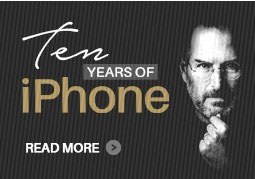10 Best Features You Can Expect In Android O
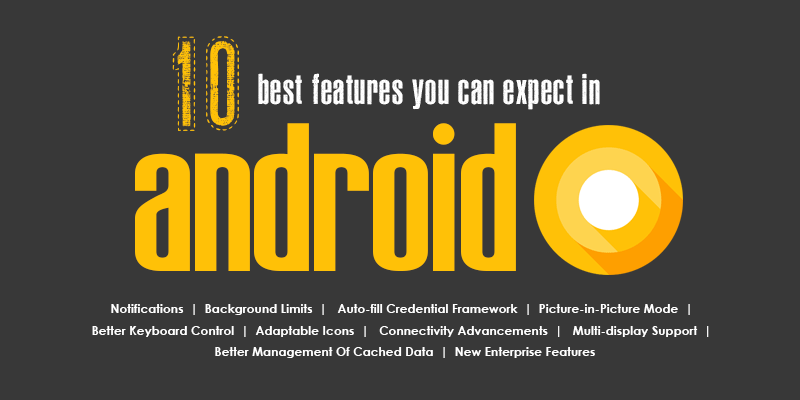
Android is evolving with the transformation in technology as well. Staying true to the one year update cycle for its major versions, Google has now come up with the next version of Android, Android O. The news of the release of Android O developer preview has kindled the interests of all the Android fans as to what new they can expect from this version.
Why Android O?
After Google realized that most of the users complained of low battery life and almost no control over background applications, it has decided to come up with new privacy focused features to meet the demands of its users. With each version named after a dessert, the discussions on what the letter “O” stands for has been viral on the web from the moment Google announced the launch on March 21, 2017
While most of the tech savvy feel that “O” stands for Oreo, a few others opine that it is for Oatmeal Cookie. Google has kept all the Android followers in suspense without revealing the expansion for “O”, similar to what it did for ‘N’ (now Nougat).
What Is New In Android O?
The recently launched developer’s preview of Android O gives a glimpse of features that the users can expect from the new version. Right from the performance to user experience, Android O promises the best result to its users. Let us quickly see the 10 best features which Android O is planning to offer to its users.
- Notifications: Notifications have always been one of the strong and useful features of Android. The new version promises customizable notification channels to users which can help them group alerts for similar apps. So if you have a channel of apps that are related to “travel” , you can interact and control notification settings for all the apps in the travel channel at once. While users can snooze these notifications-by simply sliding the finger across a notification and then selecting how long to snooze it for: 15, 30 or 60 minutes, the developers can set time frames to time out the notifications. The background and messaging style of the snoozes can also be set by the users.
- Background Limits: Just like Android-N, this version too can restrict the background app activities. But the only difference is that the apps prioritize battery life extension without user-input. Android O sets automatic limits for the background apps by stifling implicit broadcasts, background services, and location updates. This means that apps have a smaller impact on your battery life while they’re in the background. It is still a mystery for the developers to look for new methods to ensure that your app can do what it needs to do in the background.
- ‘Auto-fill Credentials’ Framework: Who will not love the auto-fill feature! We all have experienced the pain of typing our information again and again. On opting in for this service, users can auto fill the credit card and login information, thus saving time and avoiding repetition and mistakes securely from the OS.
- Picture-in-Picture Mode: While we have experienced the picture-in-picture video on iPad and some apps like YouTube, we are yet to see it fully functioning natively on a smartphone. Android O can shrink the size of the video that is currently playing to a floating video, so users can work on other apps in parallel. Android O provides options for developers to set the aspect ratio and custom controls to enable PiP mode for their apps.
- Better Keyboard Control: Are you on a Chromebook or a tablet, feeling left out with some of these phone-specific additions? Worry not: Android O is developed for devices beyond phones and hence there will be superior arrow and tab key navigation for when used with a physical keyboard. This feature had been requested ever since Chromebooks started supporting Android apps, and it is a good indication that Google is serious about Android app compatibility on Chromebooks.
- Adaptive Icons: Android OEMs often use their own custom OS skins, which can change the appearance and shape of in-built and popular app icons to look like the rest of those you download from the Play Store. Some also scale for multiple screen sizes. But all of this only made Android look ugly on bigger devices. Luckily, Android O is going to do something about that.
The adaptive icons on Android O look better visually and can scale to different sizes on different devices. - Connectivity Advancements: Wi-Fi Aware allows apps and nearby devices to discover and communicate over Wi-Fi without an internet access point. We also see improved Bluetooth support for high-quality audio through the Sony LDAC codec, and new means for third-party calling apps to work with each other and with your network operator’s special features.
- Multi-display Support: Interestingly, Android O will support multiple displays, allowing a user to move an activity from one screen to another. This will be something that would come in handy for a Chromebook, as Chrome OS is becoming more and more Android friendly.
- Better Management Of Cached Data: Every app will have a storage space quota for cached data, and when the system needs to free up disk space it will delete data from apps using more than their allocated quota first. This will help a lot of users who see their available storage size go down after few months on a device due to unnecessary cached data.
- New Enterprise Features: According to Google, Android O provides profile owner and device owner management modes that are more powerful, secure and easier to provision than ever. These enterprise features highlight the ability to use a managed profile on a corporate-owned device and enterprise management for file-based encryption.
Apart from these, there are a lot more features that both developers and users can look for in Android O. Until we explore the next set of features, let us keep guessing what the O in Android O really stands for.
Do you have an Android app on the Play Store? Wondering how the new version will impact your app or interested in leveraging these new features? Our expert Android Architects and Developers are ready to help you! Contact us today!