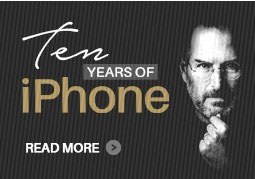WooCommerce 9.0 Moves Legacy REST API To A Dedicated Extension. Here’s Your Navigation Guide

What’s new in WooCommerce 9.0?
WooCommerce recently released their state-of-the-art version, 9.0, which comes bundled with a plethora of feature upgrades and performance enhancements. This upgrade includes UI improvements for checkouts to improve conversions, refined product collections with previews and tooltips, API and database changes, etc.
While improving and enriching existing features with additional capabilities is important, letting go of obsolete systems and prioritizing modern functionalities are equally important and often overlooked. This is reflected in WooCommerce’s decision to deprecate the Legacy REST API in their most recent release, Version 9.0.
The changes to Legacy REST API
Understanding the changes to Legacy REST API helps you navigate the upgrade challenges and manage your dependencies better. Here’s what’s changing:
- It’s being deprecated:
Introduced way back in 2016, the Legacy REST API is finally being retired. It was kept marked as ‘being deprecated’ for a while, and with the release of WooCommerce 9.0, it’s gone for good.
- New dedicated extension:
If your website heavily depends on the Legacy REST API, don’t worry! There’s a dedicated WooCommerce extension available to keep things running smoothly. This functionally equivalent new extension basically retains the REST API’s capabilities.
- Continued functionality:
If you install this new dedicated extension, things will continue to work pretty much the way they did before when you used Legacy REST API. The best part is your existing client keys will still work, and nothing will change for applications that were previously connected with your store through the Legacy API.
- Webhook warning:
If you have webhooks set up to use the Legacy REST API, they’ll stop working in WooCommerce 9.0. Don’t worry, the new extension fixes this too. Just make sure to install it to keep your webhooks operational.
The real-time impact
The Legacy REST API changes impact your website based on your dependency and opt-in choices. To assess its full impact in the real-time settings, here’s what you must look for:
- Check whether Legacy REST API is enabled
Go to WooCommerce > Settings > Advanced > Legacy API. If the “Enable the legacy REST API” box is checked, it implies that the Legacy REST API is active on your site. And the changes will be impacting your website and its integrated systems.
- Check the status of Legacy webhooks:
For websites running on WooCommerce 8.3 and above:
Look for a “Legacy” section in WooCommerce > Settings > Advanced > Webhooks. This section displays the number of legacy webhooks present.
For websites running on WooCommerce 8.2 and below:
Check each webhook individually and open its details page by clicking on the webhook name. If the value for the “API Version” setting shows “Legacy API v3 (deprecated),” it’s a legacy webhook.
What action to take
If you find Legacy REST API or Legacy webhook is enabled on your Advanced Settings, it means that your website will be impacted by this change. WooCommerce offers a dedicated extension to maintain this functionality.
To ensure your applications and webhooks using the Legacy REST API continue working after upgrading, you’ll need to install a new extension.
Here’s all you need to know about the new extension:
- Install and activate the new dedicated extension
Locate, install, and activate the new dedicated extension from the WordPress plugin repository. This will facilitate your applications and legacy webhooks using the deprecated REST API to continue working seamlessly as before.
- Safe to install before upgrading to WooCommerce 9.0
If you are yet to upgrade to WooCommerce 9.0, it’s recommended to install the dedicated extension first, before making the platform upgrade. The new extension is designed to detect the current WooCommerce version and avoid interfering with the built-in code.
- Long-term support
WooCommerce’s official website has clarified that the extension will provide continued Legacy REST API functionality but it won’t be maintained indefinitely. This means the next best step is to migrate your systems and update any third-party products or services that rely on the Legacy API to adopt WooCommerce 9.0 and future releases.
Say ‘hi’ to a seamless upgrade
We understand that this process could sound overwhelming and daunting! Don’t worry! If you need assistance evaluating this change’s impact for your site and implementing the new extension, we are here to help! Book a free upgrade demo with our WooCommerce experts.